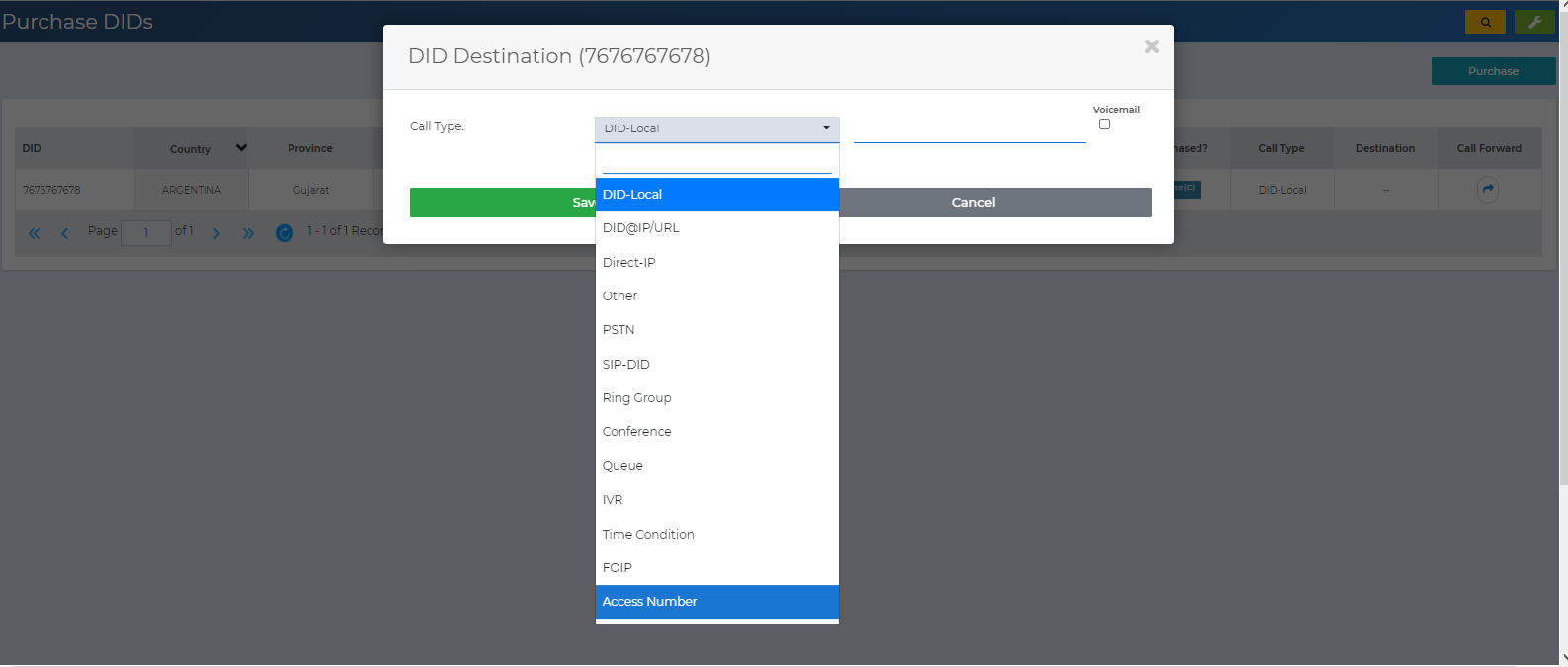This article describes how to connect a DID as an Access Number (DISA)
Go to DID view (if you not already there) on Top Menu ->Inbound -> DIDs
You will see all the DIDs that have been purchased for your account
(
If you wish to purchase a new DID, please click here
https://support.pbxme.com/support/solutions/articles/67000365121-order-did-s-flow
)
1. Press on the “Call Forward “arrow button next to the desired DID
2. On the new popup, select “Access Number”