Terminology
Our term for virtual number is DID (Direct Inward Dialing). In this article, and so in Israel Number’s Portal for users, we will use the word DID to refer to a virtual number.
Purchase DID
1. Log into your account.
2. Go to Inbound -> DIDs. You will see all DIDs which belong to your account.
3. Press the “Purchase” button and select the required information:
Country – Select the country.
Province – Notice that there is a temporary mismatch between the title and the content of this field. You are currently actually required to select the type to the DID. This mismatch will be fixed later. in case all Province selection list is empty – all DIDs support voice + SMS
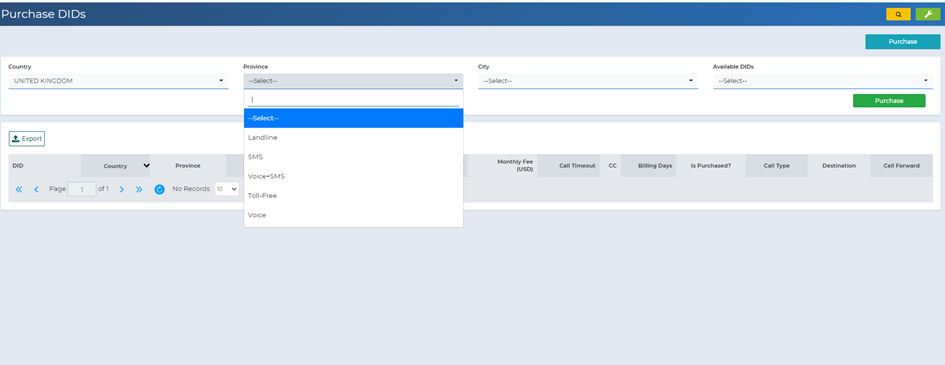
City – Select a city. This field is NOT mandatory.
Available DIDs – Choose a DID from the list, according to number, Setup and Monthly fee. Make sure that your account is charged with sufficient balance for Setup + Monthly fees.
4. Click the green “Purchase” button. A Success message with appear on your screen, and an email with new DID information will be sent to your account, new DID will appear in the DIDs list, and your balance will be updated with DID’s cost decrease.
5. An email notification will be received, with DID’s information.
6. Set your new number’s destination by clicking the arrow of the ‘Call Forward’ field on your DID row.
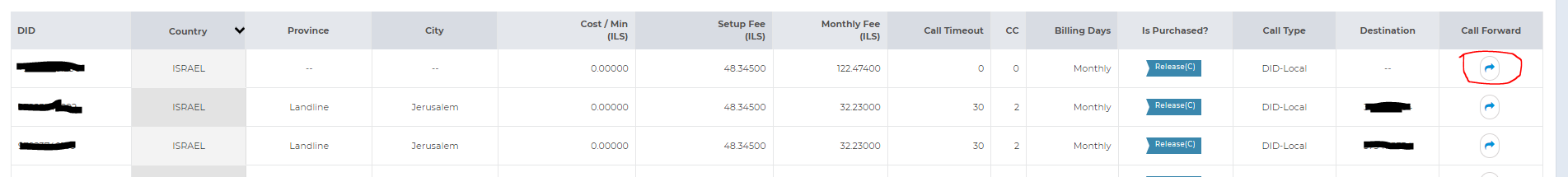
To set your local extension, choose DID-Local on the Call Type selection box, and fill in your account number (the number with which you signed in. This number was sent to you by mail, with the subject Welcome to ITC IP Technologies ltd., at account creation).
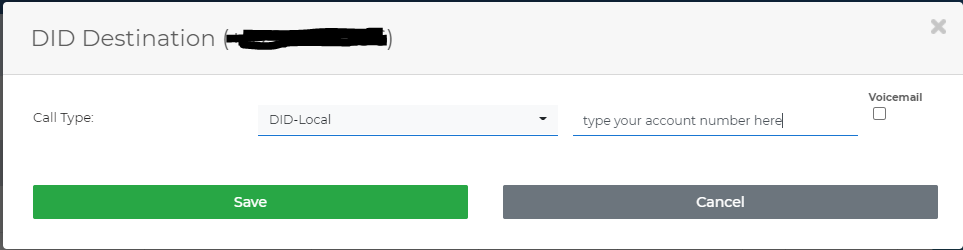
Now your softphone can accept incomming calls by your new number.
7. You may want to set your caller ID, for outgoing calls to your new DID number. With this guide you will be able to do so easily.
Release a Purchased DID
On the DIDs view (Inbound -> DIDs) press “Release” on the “Is Purchased” field of the selected DID row. You will be asked to confirm ths action.
Notice you will receive an email notification when DID is successfully released.
Your account will be charged according to DID’s release policy.
