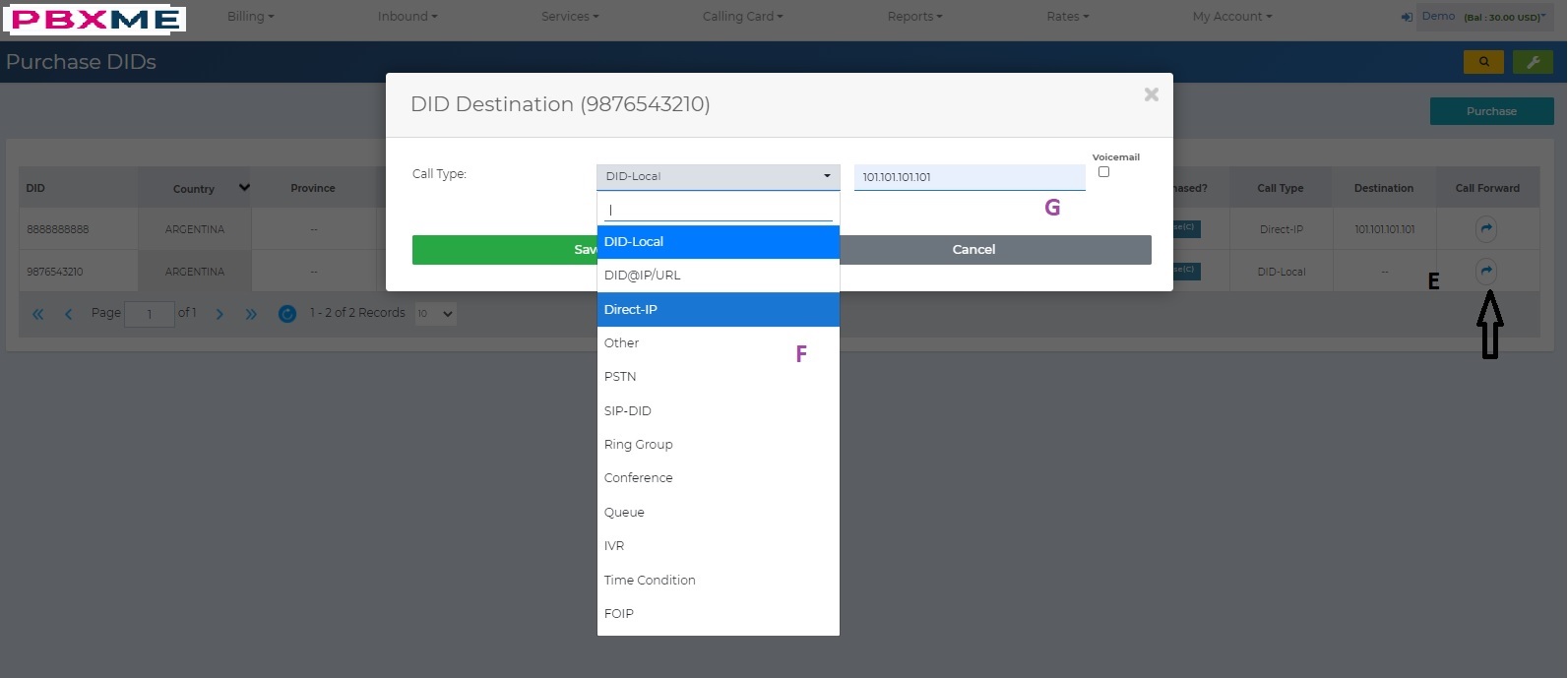This article describes how to Connect DID to your trunk (Destination):
Go to DID view (if you not already there) on Top Menu ->Inbound -> DIDs
1. Press on the “Call Forward “arrow button next to the desired DID (E – black)
2. On the new popup, select the Direct-IP (F)
3.. Type your WAN IP (of your SIP trunk) and press Save